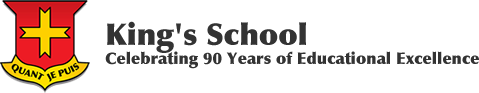To submit a photo click on Choose File, then select the image you want to upload and then click on Submit Post.
Images should preferably be no larger than 1200 width. You can download a simple image resizer directly here. After installation simply right-click on the image you want to resize and select “Resize pictures”, then click Resize (small is selected by default). It creates a copy of your picture with the new dimensions and does not alter your original in any way.
[user-submitted-posts]